Spend Management Tools
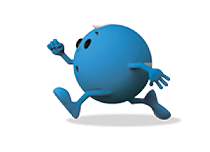
How can I control the amount I spend on my services?
Mobile Service
- Take note of automated usage alerts sent via SMS to your mobile service when you've reached 50%, 85%, and 100% of your monthly included call &/or mobile data values.
- If you have used more than 100% of your mobile data inclusion, excess usage charges will apply in accordance with your plan:
Mobile Saver Mobile Plans (activated from 15/6/15): Mobile Data excess usage is charged at a rate of $10 per 1GB and applied as automatic top ups in blocks of 1GB per top up (i.e. not pro-rated). - Check your usage by calling us on 1300 305 000 or email This email address is being protected from spambots. You need JavaScript enabled to view it..
- See if your mobile device has a data use monitor you can set up to track your usage.
Mobile Broadband
- Track & monitor usage by logging into engin Selfcare (note: 48 hour delay in some instances).
- Take note of automated usage alerts sent via SMS to the inbox in your mobile broadband software.
- Check your usage by calling us on 1300 305 000 or email This email address is being protected from spambots. You need JavaScript enabled to view it..
Broadband
- Track and monitor your current month usage by logging into engin Selfcare (note: 48 hour delay in some instances).
- Take note of automated usage alerts sent to your nominated email address.
- Check your usage by calling us on 1300 305 000 or email This email address is being protected from spambots. You need JavaScript enabled to view it..
Phone
- Track & monitor usage by logging into engin Selfcare (note: 48 hour delay in some instances).
- Request barring on call types that you do not use i.e International calls, premium 1900 calls.
- Check your usage by calling us on 1300 305 000 or email This email address is being protected from spambots. You need JavaScript enabled to view it..
How can I see my unbilled usage?
Login to engin Selfcare or call us on 1300 305 000.
How quickly is my usage updated?
There can be delays of up to 48 hours between when usage occurs and when it appears in engin Selfcare. Further delays may be experienced for usage outside of Australia or premium services and other third party services.
How do you I view previous bills and usage?
Broadband and phone customers can log in to engin Selfcare view their last 12 months bills and download the complete bill in PDF.
For mobile service customers or for call records for a set period of time, call us on 1300 305 000 or email: This email address is being protected from spambots. You need JavaScript enabled to view it..
How do you notify me of when I am reaching my usage limit?
Mobile Phone and Mobile Broadband
An SMS notification will be sent to you after you've reached 50%, 85%, and 100% of your monthly included value or data.
Alerts are not generated in real-time and a delay of up to 48 hours may be experienced due to system limitations. Further delays may be experienced for usage outside of Australia or premium services and other third party services.
You should not solely use the SMS Usage Alert service as a means of monitoring your mobile usage. You can call engin customer service to ask about your usage.
Broadband
An email notification will be sent to you after you have reached 80% and 100% of your monthly data quota.
Alerts may not be generated in real-time and a delay of up to 1 hour may be experienced due to system limitations.
Will I experience excess charges if I go over my broadband data quota?
Mobile Service Data
Mobile Data is automatically topped up if you go over your included data allowance, see your plan details for charges.
Broadband Data
No once you reach your plan data quota your service will be shaped which means you will still be able to use the broadband service however the speed will be reduced to 256Kbps.
Mobile Broadband Data
Excess charges do not apply. Once you reach your plan data quota your service will be restricted. Data can be topped up by adding an Afterburner (data block) via engin Selfcare for a charge of $15 for 1GB.
How can I block certain call types from being used on my Phone services?
If you know you won't use a certain type of call for example international calls then we can restrict access call us on 1300 305 000 or email: This email address is being protected from spambots. You need JavaScript enabled to view it..
If you want to restrict certain call types, engin can set up restrictions on your account so you can be sure these calls and service types cannot be used, call us on 1300 305 000 or email: This email address is being protected from spambots. You need JavaScript enabled to view it..
